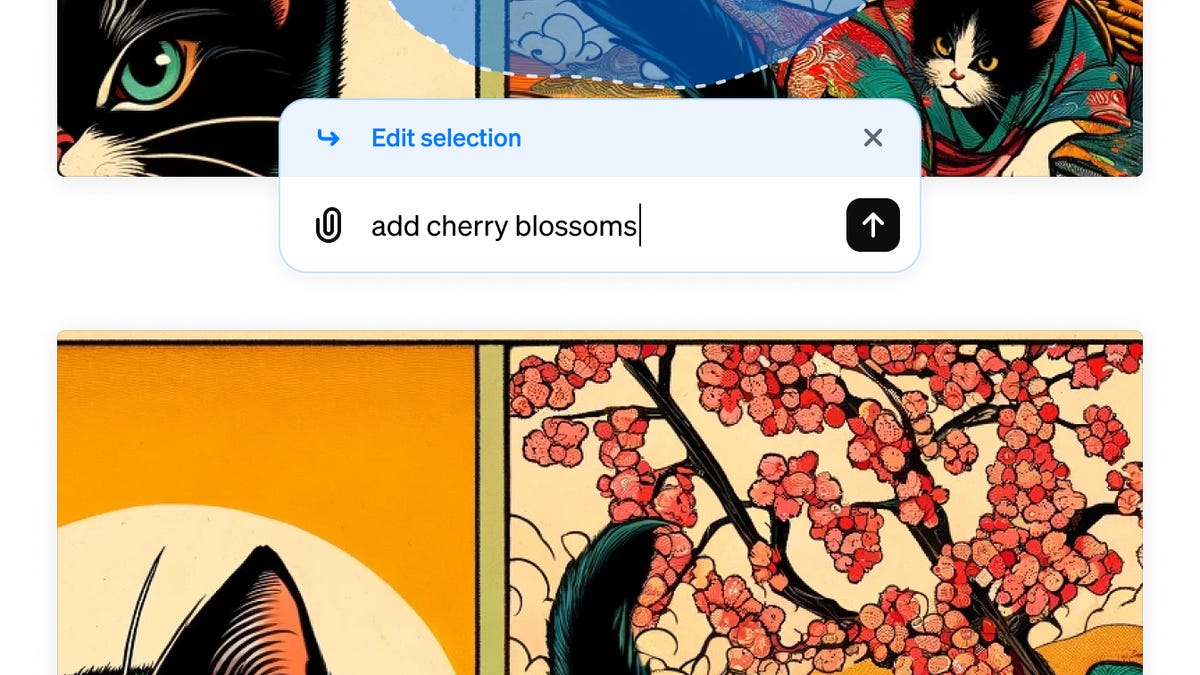OpenAI
Since its launch, DALL-E has been an impressive image generator, creating stunning images from a text prompt. However, generating the exact image you were visualizing typically took several different prompt adjustments — but there are new features to make the process smoother.
This week, OpenAI unveiled the DALL-E editor interface, which enables users to edit the images generated by the model right within the platform by clicking on the part of the image you’d like to edit.
Also: A simple ChatGPT prompt turns a classic story like Sherlock Holmes into a game
While other AI image generators such as Designer by Microsoft include a way to edit its AI-generated images within the platform, what sets the DALL-E editor interface apart is that you can use conversational prompts to make the changes as opposed to making them manually.
All images generated by DALL-E include a “select” button, represented by a paint brush icon, that you can select to highlight the part of the image you want to edit.
OpenAI
Once you select a part of the image, you can add, remove, and update parts of your image simply by typing the action you want done, such as “remove bird,” or “add cherry blossoms,” as seen in the photo below.
OpenAI
You can also — conversationally — make more general edits to the entire photo by typing what you’d like to be changed in the conversation panel on the right side of the DALL-E editor interface. For example, you could say “make it black and white” to have the entire image switch colors.
The DALL-E editor interface is also available on the ChatGPT app. All you have to do is select an image generated by DALL-E, click the “Edit” button, and enter the desired change in the conversation panel. Similarly, you can click the “select” tool to highlight a specific image part to edit.
OpenAI
It’s worth noting that since February 21, OpenAI no longer allows new customers to DALL-E 2. Instead, OpenAI redirects users towards DALL-E 3 which is only available for ChatGPT Plus, Team, and Enterprise users and the OpenAI API.
Even though I used DALL-E 2 as soon as it came out, I was still not able to access DALL-E 2 when writing this story — likely because I never purchased credits and OpenAI stopped replenishing the free credits it used to give DALLE-2 users at the beginning of every month.
Also: Microsoft is testing an AI chatbot to handle Xbox customer support: Here’s how it works
To access the DALL-E editor interface, you will need to be a ChatGPT Plus subscriber since you can no longer access DALL-E for free. The ChatGPT Plus subscription is $20 per month.
Another perk of DALL-E 3 is that you can generate images in the ChatGPT interface, meaning you can toggle between text and image prompts without leaving the platform. If you don’t want to shell out the money, don’t worry. You can access DALL-E 3 in Microsoft Designer for free.